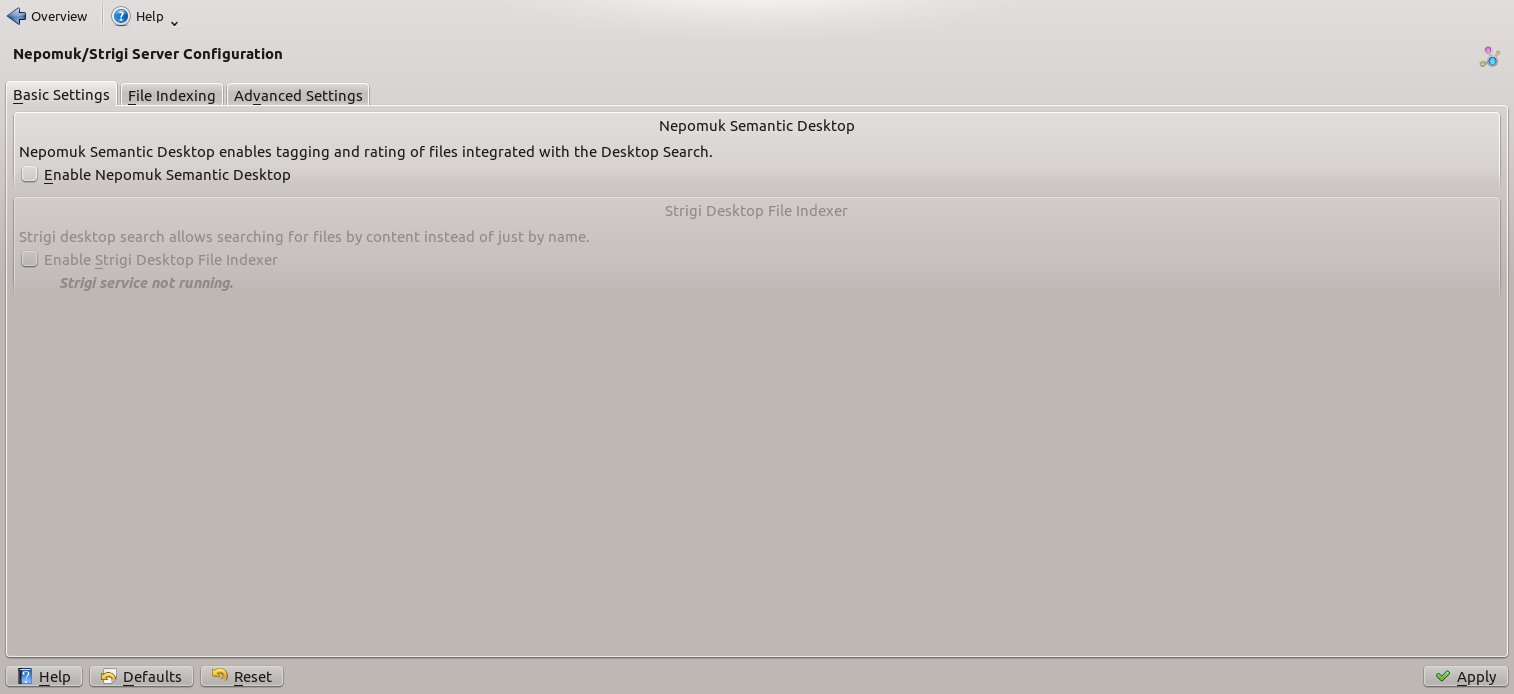![]() Today I discovered that I had a 9 gb hude logfile from aknoadi.
Today I discovered that I had a 9 gb hude logfile from aknoadi.
Apparently akonadi is a server started to gather information about emails, addresses and do for kde’s pim applications.
But the logfile (mysql.err or mysql.err_old in ~/.local/share/akonadi/db_data) containg lots and lots of errors. The lines that is the error is:
|
1 2 3 |
InnoDB: Unable to lock ./ibdata1, error: 11 InnoDB: Check that you do not already have another mysqld process InnoDB: using the same InnoDB data or log files. |
So you have to get rid of the akonadi server if you don’t want to have this huge error log. And as im not using the kde pim applications this is of no use to me.
What you have to do to disable this is to edit the file ~/.config/akonadi/akonadiserverrc and change the line:
|
1 |
StartServer=true |
to
|
1 |
StartServer=false |
And while you are at it you can stopp the Nepomuk server. Nepomuk allows you to tag files with various information, something like the MP3 tags, thus make searching of them very easy. Bu t his also take cpu and power and draing you laptop battery so if you, like me, never uses it, disabled it is a good idea.
Go in to the System Settings > Desktop Search and disable Nepomuk Semantic Desktop, Nepomuk File Indexer and Email Indexer. Then press Apply to save the changes.
This should make you system a bit quicker and use less cpu.
You now have to logout and in again to stop the current server.