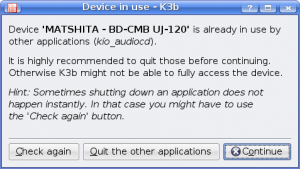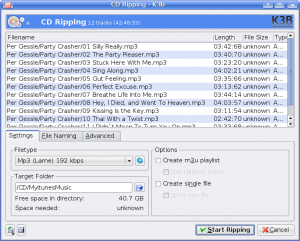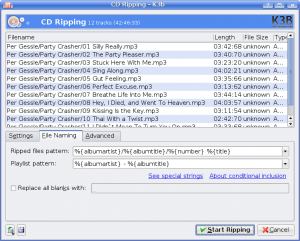![]() OK, so I’m running an Ubuntu system, well actually its a Kbuntu system but that’s fairly close. Yesterday I decided to rip some CD’s to my music library and add them to my ipod.
OK, so I’m running an Ubuntu system, well actually its a Kbuntu system but that’s fairly close. Yesterday I decided to rip some CD’s to my music library and add them to my ipod.
And had quite a bit of a hard time getting this going.
The fist try was to just use amarok program and play the CD. No problem. Then i went around the menus to see if one could import the files directly there but no sucess. There seems not to be any way to do it directly in amarok.
So the next try is to use the k3b and the item directly in the CD desktop shortcut. Starts up k3b and goes into the ripping. It fetches the album info from the net and all seems ok. So lets go.
Well its starts and pops up a window:
OK. Already in use – as an old unix guru it looked like l should quit the other application and get on with it. And that’s what i did – clicking on “Quit the other application” and after some confirmation it started up.
Run for 2 seconds – cd starts spinning, stops spinning again. Repeat. And it takes forever. This is not working. I had a similar kind of problem in the summer when i ripped another CD and I cant for my life remember how I solved it then.
What to do now. Well i started googeling to find some answers.
ripperx
After searching the net for some time I did found one program that looked promising. It was called ripperx and is using the lame encoder to get the files to mp3. So I downloaded it and installed it with apt-get:
sudo apt-get install ripperx
Test run and after some settings it seemed to do the work.
So i ripped the cd and got it into my amarok collection.
back to k3b
Well I think it was strange that k3b did not work so i thought that i should trie it one more time if it was just a coincident that it did not work.
So I tried again. Inserted the CD. Selected rip with k3b. Got the warning. Closed other applications and tried and the same result. Click, Click and no result.
Ok. This is weird. Just from a hint I did try again and disregarded the fairly strong wordings in the message box and just let k3b go on with it and it did work. Very weird. But god.
So I think i will be using k3b now for the ripping. There are some settings that one needs to do to get it to work the way I whant it to work.
Configure k3b
So k3b can rip the cd’s for me, but I do need to configure it right.
First of all I have to tell it to store the mp3 files in the right format and the right names and so on.
You do this in the rip windows after you selected “Start ripping” from the main k3b window.
I have all my music stored in /CD/MyItunesMusic so I set that in the target. Then you have to get the filenames right. Click on File Names tab and you get this
And its the ripped file name you need to change. I set it to:
%{albumartist}/%{albumtitle}/%{number} %{title}
to correspond with what I have in my music album before.
The next thing to do is to configure the lame encoder to use 192 kb bit rate instead of the default 128.
Go back to the fist tab and select the Mp3 (lame) file type and then press edit (the small button n the right if the dropdown).
I Changed the name to Mp3 (lame) 192 kbps and then inserted the -b 192 to the command line.
Click on ok and DONT FORGET now to save this. Its the litte save button on the bottom left of the windows. No you can go ahead and rip the CD’s and it will remember this setting.
Amarok
Next on the list is to get amarok to read in the new files names. You do this with the Tools->Rescan collection meny item and there you have your new mp3’s.
Syncing to home server
The last thing is to get the CD’s over to my main home server with all th CD’s for my Squeese Center to play on my stereo.
rsync does the job there and the command is:
rsync -avzuc -e ssh /CD/MyItunesMusic/ jan@192.168.0.10:/CD/MyItunesMusic
Thats all – i can now play my cd’s as i whant. Perfect