![]() So this is time to get the backup 3G network card to work now. I have an extra 3G network card as a backup if I get stranded somewhere without a network. This is also god when he broadband connection fails or so. So i need to get that working on my new acer aspire 8920g. The OS is kubuntu 8.04 Hardy Heron and my card is a telenor 3G card, made by Opteon and the model is ICON 7.2.
So this is time to get the backup 3G network card to work now. I have an extra 3G network card as a backup if I get stranded somewhere without a network. This is also god when he broadband connection fails or so. So i need to get that working on my new acer aspire 8920g. The OS is kubuntu 8.04 Hardy Heron and my card is a telenor 3G card, made by Opteon and the model is ICON 7.2.
This is one of the new #G modems that behaves like a USB stick at first when you enter it as it has the drivers and stuff for windows on that. The driver the sends a command to the device to switch to Modem moden and can then use it for the connection.
This is ofcuase a small problem for us LInux users as linux will se the device as a USB stick and the drives there is ofcuase not any use to us linux users.
Fortunately a program for handling this as been developed by Josua Dietze at http://www.draisberghof.de/usb_modeswitch/
This little program has a config file for different cards and will be used tgether with some config of the udev system to get all of this to work. I am using version 0.9.3 of the software.
So you start with downloading the software, and unpack it into a directory. Then compile it for your machine (a simple shellscript – compile.sh) is included. You need to have libusb installed as its using that so if your minssing that you need to do a:
|
1 |
sudo apt-get install libusb |
I then copied the config file to /etc/usb_modemswitch.conf and the binary to /sbin/usb_modemswitch.
In the config file you make shure that (and this if ofcuase for my card) the following lines are uncommented and all other lines are commted out:
|
1 2 3 4 5 6 7 8 9 10 11 12 13 |
####################################################### # Option GlobeSurfer Icon 7.2 # # Contributor: The Pharscape Forum DefaultVendor= 0x05c6 DefaultProduct= 0x1000 TargetVendor= 0x0af0 TargetProduct= 0x6901 MessageEndpoint=0x05 MessageContent="55534243123456780000000000000601000000000000000000000000000000" |
This setup will switch my card over.
Udev
So the next part is to configure udev so that it will run usb_modemswitch when the device is plugged in.
I created a small udev rule file called 99-opteon.rules in /etc/udev/rules.d with the content:
|
1 2 3 4 5 6 7 8 9 10 11 12 |
## # # udev rule for Opteon ICON 7.2. # ------------------------------ # Jan Saell <jan@irial.com> # # This rule switched over a Opteion ZeroCD (TM) usb modem card # from storage mode to modem mode # ## BUS=="usb", ATTRS{idVendor}=="05c6", ATTRS{idProduct}=="1000", RUN+="/sbin/usb_modeswitch" |
The idVendor and idProduct values has ofcuase to be changed if you have another card.
So when i now plug in the device, udev sees it, and runs usb_modemswitch and switched it over to modem mode.
kppp
Next step is to get kpp working.
I created one modem called “Card” and one account called “Telenor”.
For most of the time you don’t need any user name and password for the things so only fill it in with some dummy values.
The Card is configures as follows:
And you have to go into the Modem tab and change some settings:
All the important settings is under the Modem Commands one:
The important settings here is:
|
1 |
AT+CGDCONT=1,"IP","services.vodafone.net" |
The services.vodafone.net part is the APN and that is different depending on what service and ISP you are using.
A list of a lot of APN can be found here: http://franson.com/forum/topic.asp?TOPIC_ID=6669, http://www.vysoo.com/apn.php#416 or here: http://www.modmyifone.com/wiki/index.php/Carrier_APN_Settings.
The last thing is the Account setting:
This took care of everyting for me and I can now use the telnor services to connect over #G and get internet even if I dont have any other connectivity.

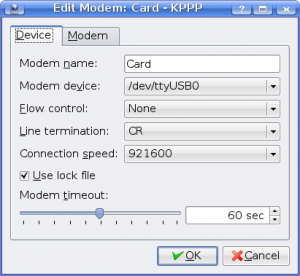
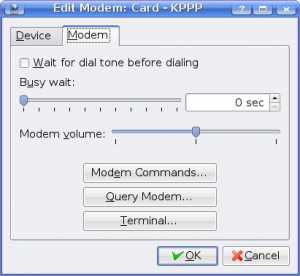
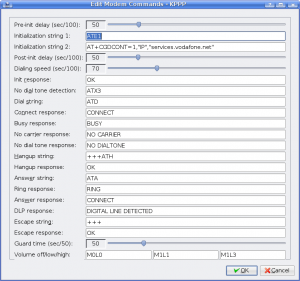
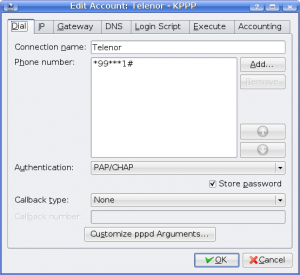
I found this information usefull.